While I have appreciated the power and flexibility of BioExplorer, I also realized that we needed to increase its user-friendliness for general clinical use. I have been working on designs that are easy to look at and understand and require minimal adjustments within a session. This first set of designs implements our basic one-channel training with high and low inhibits and adjustable reward band.

The raw EEG and filtered bands are displayed as usual. The raw EEG is displayed with a 0-30 Hz filter, which gives a nice clean trace. The raw EEG filter affects only the oscilloscope display — not the signal that is passed on to the other filters or spectral display, so the high frequency activity is still available if needed. I have chosen a fixed scale for the raw EEG so that different EEGs can be meaningfully compared. Any BioExplorer variable can, of course, be changed as needed, but I am trying to minimize the need for such adjustments within and between sessions. The filtered traces auto-scale so they fit consistently on the screen. Threshold elements are available for changing auto-goal criteria, but auto-scaling bar graphs are also shown. This allows us to see how the signals relate to the thresholds without constantly re-scaling the threshold displays. The compressed spectral array shows about 12 seconds of EEG data, which can be related to the raw signals above. The filter element easily allows shifts in reward frequency (or inhibits) during the session. Filters are carefully selected to optimize the clinical efficacy. The design also supports tactile feedback and poor electrode contact detection when using the Neuroamp. Neury’s amplifier plugs directly into the Neuroamp. The tactile output is very smooth and adds significantly to the power of the feedback. The “Check Electrodes” box turns red when poor contacts increase the noise in the signal. When alerted to the problem by the red box, it is simple to use the built-in Neuroamp impedance meter to see which electrode is coming loose.
Different versions of the above design support different client displays. The Inner Tube design includes rocket noise proportional to the reward amplitude and rocket exhaust plume. Along with the tactile feedback on the reward amplitude, this supports effective training even with eyes closed.
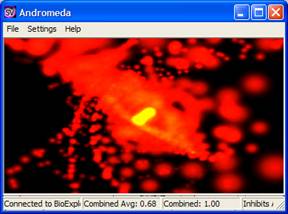

Inner Tube Game | Particle Editor Game
My default reward percentages are now 80% over threshold in the reward band, 10% over threshold in the low inhibit band and 5% over threshold in the high inhibit band. The exception is when I use Particle Editor as the game. With this game the reward amplitude is mapped into the speed of the particles. I find it easier to discern changes in particle speed when the reward band is over threshold only 60% of the time. Particle Editor is also less frustrating than other games when all reward criteria are not met, so a lower reward percentage is tolerable. I find the Andromeda and Lava Lamp designs most pleasing.
Video and DVD feedback designs can be used with any available video file or DVD. The video design allows animations to proceed when all reward criteria are met. This is teamed with a reward amplitude bar graph and MIDI note with each score. The DVD design involves brightness modulation by the reward amplitude, with volume tied to combined reward criteria. This allows good feedback without being too jarring. The reward amplitude is also displayed as a bar graph and scores increment when all reward criteria are maintained.
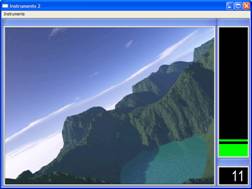
DVD or Video DisplayFlash designs work with Flash Boxes and Pac Man. New Flash games are in development.
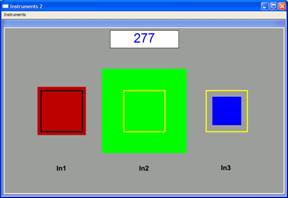
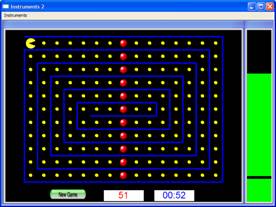
Flash Boxes Flash Pac Man These BioExplorer designs and Flash games are now available for download.
We will soon release similar design sets for one-channel training with multiple inhibits, two-channel training with high and low inhibits, and two-channel sum and difference training.