Working with pIR3 – Peripheral Infrared Sensor for Biofeedback
by Sue Othmer | March 1st, 2007 The new pIR3 is a passive infrared sensor device for biofeedback. Three infrared sensors are mounted in the plastic housing that sits on the forehead and is attached with an adjustable band around the head. Since we are looking at signals from left, right and center, it is important to place the device appropriately so that the label is right side up and the cable extends from the right side of the device. The infrared sensors are not in contact with the forehead, but are held at some distance away so they can measure heat that is radiated from the head. It is important to seat the housing securely (stably) just above the eyebrows. If any hair falls between the forehead and sensors, the signal will be diminished and also more variable, so care must be taken to move any hair out of the way.
The new pIR3 is a passive infrared sensor device for biofeedback. Three infrared sensors are mounted in the plastic housing that sits on the forehead and is attached with an adjustable band around the head. Since we are looking at signals from left, right and center, it is important to place the device appropriately so that the label is right side up and the cable extends from the right side of the device. The infrared sensors are not in contact with the forehead, but are held at some distance away so they can measure heat that is radiated from the head. It is important to seat the housing securely (stably) just above the eyebrows. If any hair falls between the forehead and sensors, the signal will be diminished and also more variable, so care must be taken to move any hair out of the way.
The pIR3 follows the lead of Jeff Carmen, who has worked extensively with pIR HEG biofeedback, primarily for migraine headaches. Jeff’s work has used a single sensor for feedback, which is typically placed at Fpz. The pIR3 provides three sensors at approximately Fp1, Fpz and Fp2, and hence the ability to combine the signals as desired for feedback purposes. The pIR3 plugs into any of the three peripheral device inputs on the front of the Neuroamp. BioExplorer software displays the signals and Particle Editor provides additional feedback information and reward.
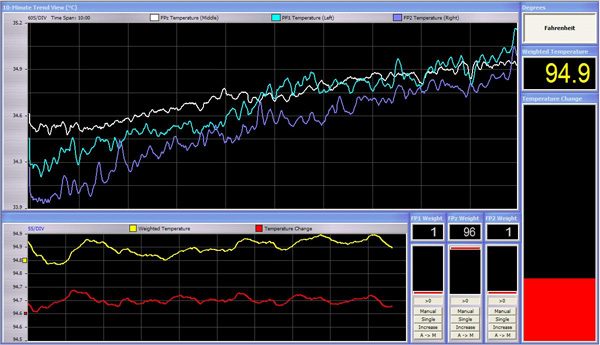
BioExplorer pIR3 with Particle Editor Design
BioExplorer Instruments 1 shows the three temperature signals both separately in one display and combined as a weighted temperature in another. It also displays the rate of change of the weighted temperature as the feedback reward. The top trend view is a 10-minute graph of temperature left (Fp1), right (Fp2) and center (Fpz). Ten minutes or less seems to be an appropriate session length for pIR HEG. It is interesting to observe the relative temperatures at the three sites. They do shift over time and are clearly related to the brain state of the client. We will understand these shifts better when we have observed them more often with more individuals.
The bottom oscilloscope display shows 50 seconds of data. The yellow line is the weighted (combined) temperature. Weighting is set with the three threshold elements next to the oscilloscope display. The default is for the Fpz weighting factor to be set at maximum and Fp1 and Fp2 at the minimum. The threshold bars can be moved manually to increase the relative weighting of the Fp1 and/or Fp2 temperatures and thereby provide more reward for increasing those measures. The Degrees button in the upper right allows a choice of Celsius or Fahrenheit for the weighted temperature. The weighted temperature is also displayed digitally.
The red line in the oscilloscope display is the slope, or rate of change, of the weighted temperature. The slope is positive when the signal is increasing and negative when the signal decreases. Using the slope for feedback gives us a more lively and engaging signal. The red bar also displays the amplitude of the slope and represents the feedback reward signal.
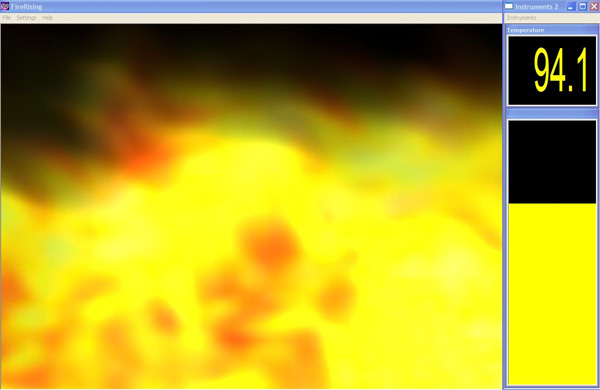
Particle Editor FireRising and BioExplorer Instruments 2 Display
The dynamics of the pIR HEG feedback are well suited to Particle Editor as a feedback display. The music and movement of the visual display increase with the reward signal. The design also supports tactile feedback, so the bear also vibrates more with increasing reward. BioExplorer Instruments 2 can be used with Particle Editor as shown above. The Instruments 2 window is shrunk down to a bar, which displays the weighted temperature digitally, and the slope as a bar. The BioExplorer session time can, of course, be set for 10 minutes so that the session will end automatically.
Our clinical experience with the pIR3 so far is limited but positive. We are using it primarily pre or post neurofeedback sessions. It often reduces or eliminates headaches in progress. And we have some experience with it helping prefrontal ADD symptoms. This has all been with Fpz feedback so far. We have not yet experimented with mixing in Fp1 or Fp2. We are looking forward to hearing from other users as we all sort out the particular strengths and most efficient use of the new pIR3.






I was interested in purschasin this and getting the driving game for free. How do I do that?