Two-Channel Awake-State Training Options
by Siegfried Othmer | June 21st, 2006It is possible to record and train on two channels of EEG data at the same time with most of the EEG amplifiers and software now available. We might choose to train the two channels separately at the same time. Or we might combine the two channels in order to train on the sum and/or difference of the signals, while allowing us to see the activity in each channel separately.
Two Channels Separately and Simultaneously
We usually combine training sites within a session so that we are moving electrodes left to right or front to back in order to train two or more sites in a thirty-minute session. Some clinicians prefer training two sites simultaneously using a two-channel hook-up. When training two sites at the same time, it is necessary to set the reward frequency appropriately for each channel separately. It is of course very important to keep straight which channel goes with which site and which reward frequency. The feedback is then contingent on meeting all reward criteria at both sites. With appropriate set-up the games work the same way they do for one-channel training. There are more ways the brain can fail with two channels, so we need to set the reward percentages a little easier for each variable. We can’t really comment from our own experience on the relative efficacy of training two channels simultaneously versus sequentially. Others are training this way with good results. We still prefer to see the effects of training different sites individually during the session. At this point it still helps us optimize and identify the effects of each training site and figure out what to do for each individual.
BioExplorer 2 Channel High and Low Inhibits Designs with Inner Tube, Particle Editor, Roller Ball and Beep Pacman
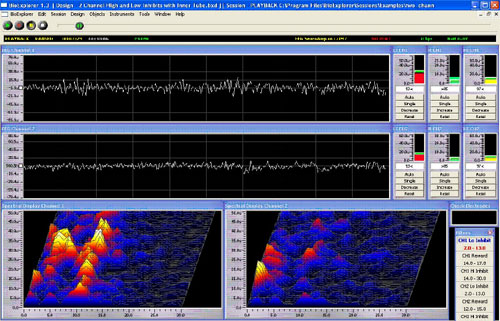
On Instruments 1 the two raw EEG signals are displayed along with their spectral analyses. The filter tool allows adjustment of channel 1 and channel 2 reward frequencies independently. Threshold elements show amplitudes of high and low inhibits and rewards for each channel separately. The Check Electrodes box turns red when there is excess sixty-cycle noise in the signal. Tactile feedback works with Neuroamp with both reward amplitudes driving the vibration of the bear.
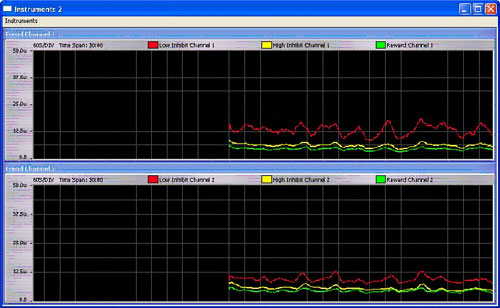
Instruments 2 displays the game for Roller Ball and Beep Pacman. For Inner Tube and Particle Editor we can use Instruments2 to display trend lines. BrainMaster EEG Pro 2 Channel High and Low Inhibits Settings File
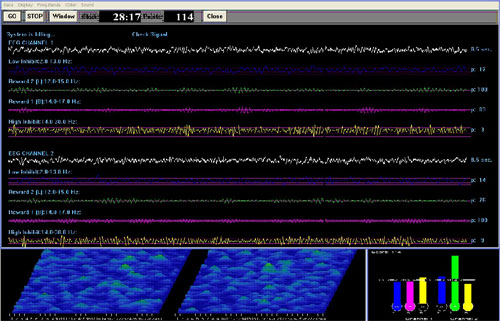
The current update of BrainMaster 2.5 software includes an EEG Pro settings file for two-channel training. The raw EEG signals can be displayed for both channels along with the reward and inhibit bands. Reward bands are clearly labeled Reward 1 and Reward 2. One could choose to display only the raw signals, which would give more space for other displays. The disadvantage would be losing visibility of the reward frequencies. They could of course be displayed again as needed. BrainScape shows the spectral display for the two channels side by side. The 0-30 Hz display option under Data gives the clearest picture of the frequencies of interest. The Thermo display shows reward and inhibit amplitudes for each channel. Some of you might have downloaded our EEG settings files earlier. The EEG Pro settings files are the same except that they were modified by Tom Collura to also allow flash games.
Two Channels Combined
With one-channel bipolar training we are looking at a raw EEG signal that is the difference between the instantaneous signals at the sites of the two scalp electrodes. We have gone a long way with one-channel bipolar training and it will likely remain our basic training approach for some while. But there are situations in which we would like to look at the two sites separately on two channels as we train. We have also found that rewarding momentary increases in amplitude within a specific frequency band is more effective with a difference signal — either as a one-channel bipolar signal or the difference of two channels of EEG. It makes sense that rewarding an increase in the difference is more stabilizing since it encourages desynchronization of the two signals. Setting inhibits on a difference signal is effective in inhibiting inappropriate increases in amplitude at either site. However the difference signal subtracts out activity that is synchronous at the two sites. We would like to set inhibits on the sum of the two EEGs so as to more effectively inhibit bursts of synchronous activity. Two-channel sum and difference training allows us to reward on the difference, while inhibiting on the sum and the difference. This leads to a stronger inhibit strategy and a more stabilizing effect. We might choose to use T3-A1 and T4-A2 rather than T3-T4. We can then see what is happening at each site while we reward and inhibit combinations of the two EEGs. With this sum and difference training it becomes necessary to pay attention to which electrodes are connected to the + and — (or active and reference) amplifier inputs. If we intend to reward on the difference signal T3-T4, then channel 1 inputs could be T3 (active or +) and A1 (- or reference). Channel 2 inputs would then be T4 (active or +) and A2 (reference or -). (T3-A1) — (T4-A2) = T3-T4 if we assume that A1=A2. If the inputs are reversed, then we have (T3-A1) — (A2-T4) = T3+T4, which is not what we want to reward.
BioExplorer 2 Channel Sum and Difference Designs with Inner Tube, Particle Editor, Roller Ball and Beep Pacman
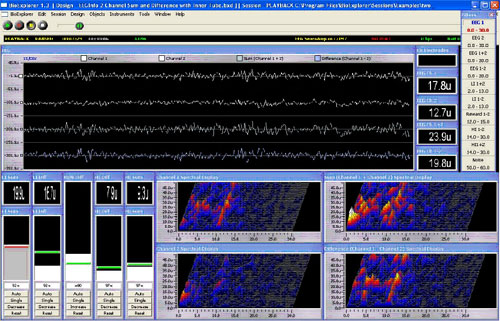
Instruments 1 shows EEG and spectral displays for channel 1, channel 2, channel 1+2 (sum), and channel 1-2 (difference). There is one reward on the difference signal. High and low inhibits are shown for both the sum and difference signals. It is quite interesting to observe the two channels of EEG working separately and together over time.
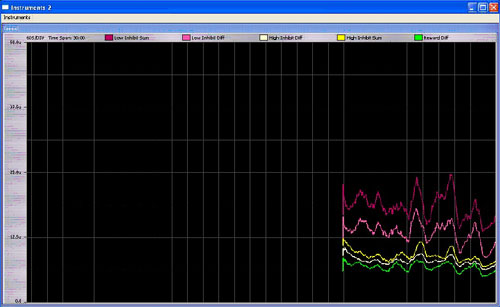
Instruments 2 for Inner Tube and Particle Editor displays the trend lines for all five training bands. BrainMaster EEG Pro 2 Channel Sum & Difference High & Low Inhibits Settings File
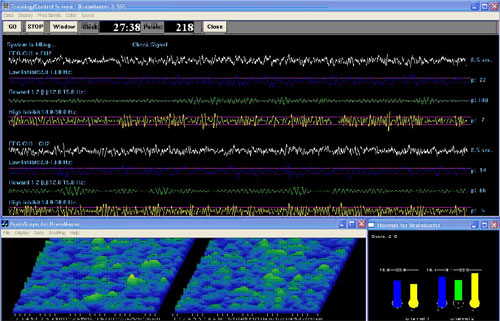
The sum and difference settings file allows EEG and BrainScape displays for channel 1+2 and channel 1-2. This is appropriately labeled in the EEG screen. In BrainScape and Thermos screens the label says channel 1 and 2, but are really sum and difference displays. The green reward bar is active with the difference signal, while the sum has only the two inhibits.
In the latest download of BrainMaster 2.5, the EEG Pro version of the sum and difference settings file seems to be missing. If you don’t find the settings file on your computer, you can download the EEG settings files below, which will do everything except flash games.





