Multiple Inhibits
by Sue Othmer | May 24th, 2006We have recently shifted from wide inhibits to multiple inhibits in our clinic. This is useful in more clearly separating our understanding and implementation of rewards and inhibits. It also moves us along in shifting the burden of managing inhibits to the software and letting the clinician focus on adjusting reward frequency.
The wide inhibits (2-13 and 14-30 Hz) have effectively covered the entire range of 0-30+ Hz. High amplitude activity, meaning a transient increase in amplitude at any frequency, is detected and inhibited. We have for some while found the wide inhibits to be more clinically effective than narrower inhibit bands in most cases. And separate thresholds on the lower and higher frequency bands allow more effective feedback since amplitudes can be very different at high and low frequencies. Multiple inhibits now take us further in that direction, allowing the inhibit thresholds to fit the spectral like a glove rather than a mitten.
BioExplorer Multiple Inhibits:
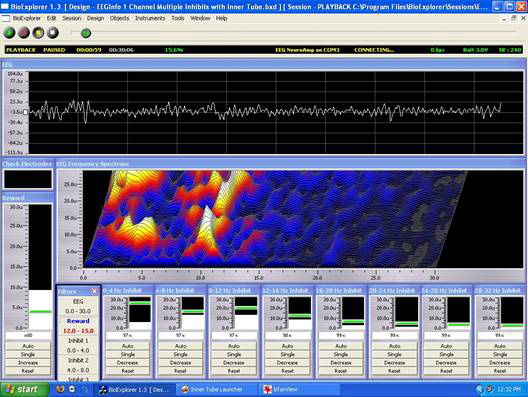
New BioExplorer multiple inhibit designs for Inner Tube and Particle Editor are available for download. The Instruments 1 display focuses on the raw EEG and spectral. It is fascinating to watch the EEG signal play out in the compressed spectral display below. For the EEG display and for the spectral we can right click and choose properties to access a sensitivity slider. This allows adjustment of the displays to best see the details of the signal. Reward band amplitude and threshold are displayed on the left. The auto-goal function keeps the threshold adjusted appropriately. Reward frequency can be easily adjusted on the displayed Filters tool. The 0-32 Hz frequency band is divided into eight separate inhibits. There is a very gentle inhibit threshold set on each band, slightly stronger on the lower frequency bands. The inhibit threshold elements allow us to see which threshold is exceeded and when. With Inner Tube, the rocket acceleration and exhaust plume, plus the rocket sound and the tactile feedback reflect the reward amplitude. Inhibits trigger a black obscuring fog in the tunnel. The feedback is subtle and mostly rewarding, with frequent slight cues to the brain when it goes off track. The clinical effect is powerful and quick.
BrainMaster Multiple Inhibits:
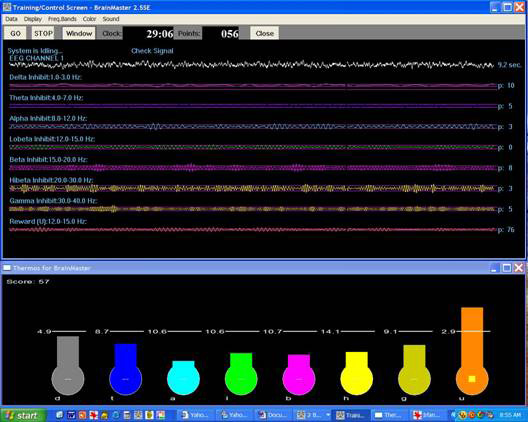
With the newest update of BrainMaster 2.5 software, we have settings files for multiple inhibits and other new training options. (See April EEG Newsletter for details.) Use the EEG Pro 1-Channel Multiple Inhibits settings file. This screen shows the reward as a user defined-band and all other bands (delta, theta, alpha, lobeta, beta, hibeta and gamma as inhibits. Using standard bands as inhibits allows a more understandable review of session display. It was always a problem redefining theta as 2-13 for the wide inhibits, which resulted in misleadingly high “theta” amplitudes in review mode.
A more useful training screen configuration is shown above. Here we have only the raw EEG and the reward band in the oscilloscope display. Just de-select the other bands in the drop-down frequency bands menu or use view or change settings. This allows us to easily change and monitor the reward frequency without filling up the screen with filtered traces. The BrainScape spectral display provides another useful way of looking at the data over time. The default auto-goal settings for the inhibits are 2% over threshold. It might be more effective to change that to 3% for low frequency inhibits and 1% for high frequency.
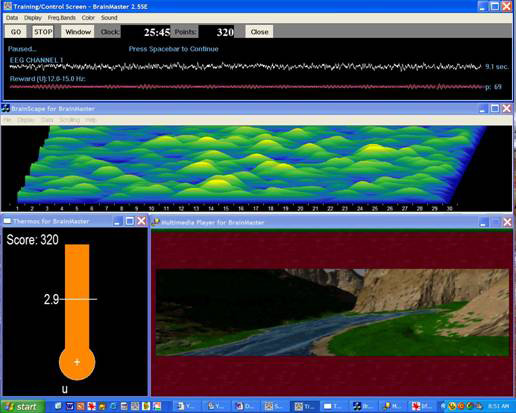 Downloads:Multiple Inhibits with Particle EditorMultiple Inhibits with Inner Tube
Downloads:Multiple Inhibits with Particle EditorMultiple Inhibits with Inner Tube





